

Sometimes, the threats can come from inside the office, not an overseas hacker. Using the example of receiving faxes in a real estate office, the typical method for distributing incoming documents was to place them in a tray that could be accessed by anyone. With huge commissions on the line, there was always an incentive to look through everyone's faxes to find potential opportunities, and office gossip. Faxes would go missing and no one would know what happened to them. This document theft was totally untraceable. However, with the new direct to e-mail fax services, faxing can now be secure. As long as your e-mail account is secure, all your online documents should be safe. Remember, however, if you are using a company branded e-mail account, the company can legally access all your activity.

That old fax machine may be the answer to 'How Do I Send a Document Securely?' We know that e-mails can hang out on servers forever, and old PC's get recycled with all their files still on the hard drive. However, there is an easy, secure way to send a document. Transmissions from an old fax machine to another old fax machine are not hackable in the traditional sense. There are no files on a server or PC that can be accessed. Once the fax is sent, and the phone call ends, there are no digital files to be accessed anywhere. While it's technically possible to track a phone line, this is not how traditional hacking occurs.

The new HIPAA rules in the medical field for sending documents securely attempts to prevent hacking of personal documents. However, like many government regulations, it's not a perfect system. HIPAA Compliant Faxing only attempts to prevent someone outside the intended office from hacking into the document if they have compromised your e-mail account. Once the document is downloaded to a local machine it's vulnerable to unauthorized access just the same as any other document. Some medical offices have decided to skip the cumbersome HIPAA access portals and just relied on their e-mail system being compliant and secure.
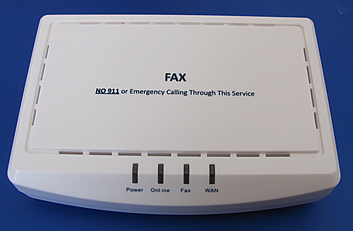
This ATA faxing appliance allows you to use a standard fax machine, or your office printer, to act as a fax machine without a phone line. It connects your local device directly to the internet and makes it function just like a standard fax machine - without using any phone services.
There are some set up requirements and some larger printers need to be network enabled for the system to work. Often, the only way to see if it will work in your office is to have your I.T. person connect it to your system and go through the set up process. Here's some info on common ATA set up issues. Also here.

Is your fax number generating lots of spam? In the old days, that was a real problem ans you were paying for thermal paper or toner on every fax you received. If you ran out your fax machine would stop working. Today, however, it's just more electronic spam. Since there are no real spam filters for faxing you can get stuck with a lot of spam if your number is on a spam list. We block entire countries from our servers as they are know spammers. However, there's no good tool to block individual fax numbers, especially since they usually spoof real numbers. We do have a suggestion on how to stop the fax spam here. It's not as simple as turning on a spam filter, but it definitely works.
Using a single fax number, you can share the fax securely with others in your office. While you can set up a secondary e-mail address through a standard FAXtopia account, some offices need to share incoming faxes with multiple people. The best way to accomplish this is to set up a separate e-mail account i.e.; fax @ your company, and have all incoming faxes sent there. Then, you can set up a distribution list for that e-mail address so that all faxes go to everyone on the list. It's a clean, manageable solution that keeps everyone in the loop.
To pick on the real estate industry again, it's common that companies that hire brokers on straight commission offer a free, company branded, e-mail account. However, there are some downsides to that system. First off, that account belongs to the company. They legally have full access to everything that goes through there. Also, and more importantly, when you leave the company you loose access to the account and all your contacts. If someone e-mails you after you have left the company, they will get that lead and follow up on it. You loose out on all the contacts you have made while working there. So, it's best to have your own, private e-mail and fax accounts.
https://faxtopia.com/online-faxing/problems-with-online-faxing
https://faxtopia.com/online-faxing/does-google-offer-free-faxing
https://faxtopia.com/online-faxing/best-free-online-fax-service
https://faxtopia.com/best-cheap-online-faxing